Gymster Blogger Template is a multipurpose blogging blogger theme, with customized look and stylish approach, it focuses on sites for health, fitness, gym. Gymster Style polished & beautifully balanced pages make it an ideal template for almost all types of blog.
You have made a good decision by choosing our template. You can check the live demo or download the template through the button below and also Please Read this documentation carefully in order to set up your blog and please note that there’s no support for free users.
Video Documentation
You can check this below video to understand the setup process much more easily, just click the below image to watch the video directly on YouTube, or click this link - How To Setup Gymster Blogger Template - OmTemplates
Top Menu
On Blogger Dashbord Click Theme
Click Edit HTML
(Menu) Scroll down and Find this Code :
<nav id='menu'> <input type='checkbox'/> <label>≡<span></span></label> <ul> <li><a href='/'>HOME</a></li> <li><a href='#'>DOWNLOADS</a></li> <li><a href='#'>PARENT CATEGORY</a></li> <li><a href='#'>FEATURED</a></li> <li><a href='#'>HEALTH</a></li> </ul> </nav>
Change # with your desired url.
Main Menu/Dropdown Menu/Multi Dropdown
On Blogger Dashbord Click Theme
Click Edit HTML
(Menu) Scroll down and Find this Code :
<nav id='menu'> <input type='checkbox'/> <label>≡<span></span></label> <ul> <li><a href='/'>HOME</a></li> <li><a href='#'>DOWNLOADS</a> <ul class='menus'> <li><a href='#'>Multi Dropdown</a> <ul class='menus-2'> <li><a href='#'>Tab 1</a></li> <li><a href='#'>Tab 2</a></li> <li><a href='#'>Tab 3</a></li> </ul> </li> <li><a href='#'>Shortcodes</a></li> <li><a href='#'>Sitemap</a></li> <li><a href='/omtemplates'>Error Page</a></li> </ul> </li> <li><a href='#'>PARENT CATEGORY</a></li> <li><a href='#'>FEATURED</a></li> <li><a href='#'>HEALTH</a></li> </ul> </nav>
Change # with your desired url.
Facebook Page Plugin:
<center><div class="fb-padding"><div id="fb-root"></div>
<script>(function(d, s, id) {
var js, fjs = d.getElementsByTagName(s)[0];
if (d.getElementById(id)) return;
js = d.createElement(s); js.id = id;
js.src = "//connect.facebook.net/pt_BR/sdk.js#xfbml=1&version=v2.3&appId=1395743857335531";
fjs.parentNode.insertBefore(js, fjs);
}(document, 'script', 'facebook-jssdk'));</script>
<div class="fb-page" data-href="https://www.facebook.com/omtemplates" data-width="280" data-height="230" data-hide-cover="false" data-show-facepile="true" data-show-posts="false"><div class="fb-xfbml-parse-ignore"></div></div></div></center>
or you can follow this tutorial if above method won't work
Installation And Custom Services
We provide plenty of templates for free but if you want something unique for your blog then let us create a unique design for your blog, Just tell us your needs and we will convert your dream design into reality. We also Provide Blogger Template Installation Service. Our Installation service gives you a simple, quick and secure way of getting your template setup without hassle.



![How To Setup Haster Blogger Template [Way2Themes]](https://blogger.googleusercontent.com/img/b/R29vZ2xl/AVvXsEhDxQK-c6vmbHbryazYc8Rirdjp6PHfza-OwIUUTqTzRU0I280ZdHypiZx8C527VpWwZhbqT1-gQY2sqaBbylxV8ctrd3TTn6xhjIRCkV_zlW6MG-dSbqSkwBbYsLBx-ux2PWf7yWtqnX44/w680/Haster+Responsive+Blogger+Template.png)
![How To Setup Blogxer Blogger Template [Way2Themes]](https://blogger.googleusercontent.com/img/b/R29vZ2xl/AVvXsEiA2RZ-N2Yvdl5N504TJH1pboMUNQos55XKaryMa1xaitbiULopKKX_7w2OeSpwGSRaZYjWEzfTjFFTGk9XWBWQwm_asRSFwQf20fUDJRBxBAqFuG78_nAGOAt1w6KS6LrxVApS1IVRV5t0/w680/Blogxer+Blogger+Template.png)
![How To Setup Cleator Blogger Template [OmTemplates]](https://blogger.googleusercontent.com/img/b/R29vZ2xl/AVvXsEgg-Cl5vqqqh-sIokn-As2ixLwNW-VTS58OHhY6nvrvLiBRXoLCsoVKmi6oHIhV1FA4mqGcDo9fkd9IQUbKtIEY8W5YPSjWHaHeTNuN8reoTv1octoTeH84mifVHUj42Be47TiM0gAEjbW1/w680/Cleator+Blogging+Theme.png)
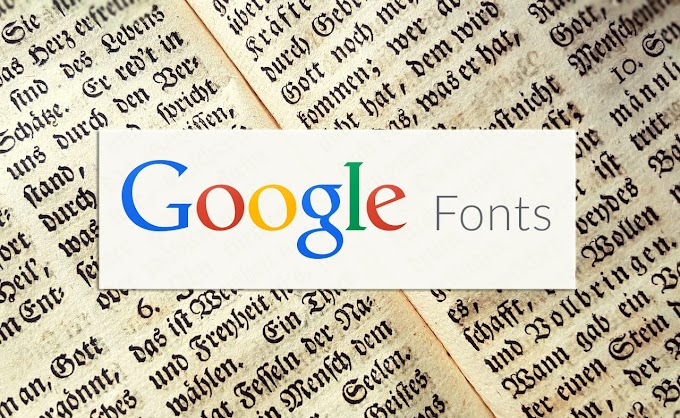
![How To Setup Glossier Blogger Template [Way2Themes]](https://blogger.googleusercontent.com/img/b/R29vZ2xl/AVvXsEjMLzkQANe1_Z6LZYR-aX_NbUiEhNu0ElID751C5xXGq4qw2Vwwr9fO-htvh6QkY_rTpYN_GV4ayRmOx7JO6530XNRB-s1IEObJ8MdtVMCbsbjEGK5NFjImBSoaUQKEDulLxI5DFMbW4hxY/w680/Glossier+Blogger+Template.png)

